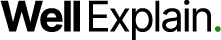If you are looking for the best monitor under 15000, there is plenty of variety in the market. You can find a large number of monitors for various price points. But buying the right one can be tricky. Therefore, it’s important to find out which is the best monitor under 15000, so that you can make an informed decision. Here we have listed the best monitor under 15000 in India for gaming and office use.
Our Top Picks
1. Samsung IPS LED Monitor
IPS Display
2. Lenovo L-Series FHD IPS Ultraslim Monitor
250 Nits Brightness
3. Acer Nitro Full HD IPS Monitor
Flicker free
4. BenQ Entertainment and Gaming Monitor
Clear Screen
5. Acer Nitro 23.8 inch Monitor
165Hz Refresh rate
Samsung IPS LED Monitor
If you are looking for the best monitor under 15000, choose Samsung IPS, the Bezel-Less monitor, on which you can do editing, gaming, coding, and office work, so this monitor is best for you. It is also affordable, has good performance features, and has a 5ms response time.
It comes with a 24-inch FHD 1920 x1080 resolution and IPS display with a bezel-less design, so you can do work without any distractions. The display also comes with a brightness of 250nits. With an IPS display, you can see it from any angle with no color distraction. You can see the clear and accurate display from any angle of the monitor. It has AMD Radeon FreeSyncTM, which keeps the refresh rate of your monitor and graphics card in sync to reduce image and game tearing.
It comes with a 75Hz refresh rate, which gives you a good experience without any interruptions while seeing a movie, watching a video, or playing a game. There was no lag or interruption in entertainment. It has a game setting that you can change. After this setting, your game quality improves in color and image contrast. With the help of this setting, it gives a detailed view of the game. It has 1 HDMI and 1D-sub port for connecting multiple devices directly to your monitor.
| Pros | Cons |
| Flicker Free | No Built-in Speakers |
| Game Mode | |
| AMD FreeSync | |
| Eye Care mode | |
| IPS display |
Lenovo L-Series FHD IPS Ultraslim Monitor
If you are looking for an ultra-thin monitor under 15000, the Lenovo L-Series Ultraslim Monitor is the best choice for your requirements. It comes with an IPS Ultraslim display that increases the attractiveness of your monitor. Lenovo L24i-30 60.45cm (23.8 Inches) Full HD IPS Screen Monitor has a 1920 x 1080 pixel resolution and a brightness of 250 nits for clear and accurate images.
You can also look from any angle of the monitor; it looks the same from all sides when it’s viewed from angles as extreme as 178°, so you can see the movie with your friends or family. It has a widescreen aspect ratio of 16.9 and it has 16.7 million colors and anti-glare glass that protects our eyes and enhances colors under strong lighting.
The AMD FreeSyncTM and 75 Hz refresh rate of the Lenovo L24i-30 60.45cm (23.8 Inches) Full HD IPS Screen Monitor reduce image and game tearing. It keeps the game smooth, and there is no lag in the game. You play games without any distractions, with a response time of 4 ms.
It has TÜV Rheinland Eye Comfort-certified technology that protects your eyes from the light. It also protects from eye strain. It also has Smart Artery Software that does Auto-learning software that adapts to your usage patterns, Scenario modes, and Split Screen multitasking. It also comes with connectivity options of 1VGA, 1HDMI, and a 13.5mm audio jack, and it is also flicker-free technology that helps you work without any screen flickering problems.
| Pros | Cons |
| IPS Screen | No Built-in Camera |
| Brightness 250 Nits | |
| Refresh Rate 75 Hz | |
| Aux Port jack 3.5mm | |
| Response Time 4ms |
Acer Nitro Full HD IPS Monitor
If you are looking for the fastest response monitor under 15000, the Acer Nitro VG240YB 23.8 inch (60cm) Full HD IPS Monitor is the best choice in this price range. It comes with a 23.8-inch full HD display, 1920 x 1080 resolution, and a widescreen IPS display on which you can see movies, video editing, code, watch videos or play games. It has a nit of 250 for clear and accurate images. It has a special feature in which you can tilt the monitor from -5° to 20°. You can fit the monitor
of your own accord. You can also look from any angle of the monitor; it looks the same from all sides when it’s viewed from angles as extreme as 178°. It has a maximum frequency of 75 Hz and a response time of 1 ms. HD IPS Screen Monitor reduces image and game tearing, and gameplay is smooth and virtually blur-free thanks to Visual Response Boost (VRB) technology.
The Lenovo L24i-30 has a Radeon FreeSync4 with no lag in gameplay and no glitches in gameplay. The performance of virtually any frame rate is artifact-free. This means that games, editing, seeing movies, and coding, work well in any situation. It is also flicker-free. The connectivity options come with 1VGA and 2HDMI cables.
| Pros | Cons |
| Full HD IPS Display | No Inbuilt Speaker |
| Artifact-free | |
| (VRB) Technology | |
| Tilt the monitor from -5° to 20° | |
| 1ms Response Time |
BenQ Entertainment and Gaming Monitor
If you are looking for the best monitor whose displays are immersive and clear you can play high graphics games and also see HD movies so, BenQ EW2480 Gaming Monitor is the best choice for you in this price range. It comes with a widescreen IPS display with HDRi support, and superior audiovisual features, that enhance image contrast and clarity to give you a clearer picture. It has a 16:9 Full HD 1080p IPS display with 1920×1080 resolution with a built-in sensor, so you can adjust your display for stunning images you will truly enjoy.
It has a bezel-less design screen edge-to-edge with ultra-slim bezels that gives an attractive look to your monitor and 24p for a cinematic feel. It also has a dual in-built speaker of 2.5W speakers supported by a DSP (Digital Signal Processor) for a better audio experience it also has a three preset mode which you can set on your own that diverse sound content like high bass or smooth sound and when you see the movie it dialog was Clarity means understanding.
BenQ EW2480 Gaming Monitor comes with 3 HDMI ports and a headphone jack. it has a FreeSync your monitor work well gaming or seeing movies and it has a 75 Hz refresh rate and 5 ms response time because of this high games work well. 250 nits brightness that keeps your monitor that keeps your screen clear and glassy and it has Brightness Intelligence Plus Technology that adjusts color temperature and brightness automatically. BenQ EW2480 Gaming Monitor has the best newspaper reader because it has an ePaper Mode that offers an excellent reading experience with clear text and a clear black-and-white layout.
| Pros | Cons |
| Eye Reminder | in-built camera |
| HDMI (v2.0)3 | |
| IPS display | |
| In-built speaker |
Acer Nitro 23.8 inch Monitor
If you are looking for the best gaming monitor under 15000 then this Acer nitro can be the best choice for you. Acer Nitro VG240YS is the first Monitor which has a 165 Hz refresh rate in this price range. It comes with an IPS panel display with Full HD (24 inches) resolution (1920 x 1080). It also has a Tilt Adjustment from 5 to -20 degrees and is VESA Mount Compatible it has ultra-slim bezels that make using multiple monitors a pleasure without causing annoying thick black lines. Gaming is seamless and practically blur-free thanks to a 165Hz refresh rate and 0.5 ms Visual Response Boost (VRB).
It has a 1ms Visual Response Boost MPRT (Moving Picture Response Time) which does not create any blur effect while action scenes or fast scenes. It comes with AMD Radeon FreeSync, so the monitor and graphics card work together to eliminate screen tearing and make gaming as smooth as possible. If you see the screen from any side it becomes the same because the IPS display has clearly at any angle of up to 178°.
It has an Eye Care mode that protects your eyes with Bluelight Shield, Flickerless, Low Dimming, and Different game modes for a Better viewing experience it automatically adjusts the brightness of the monitor while playing games for a Better Experience. The connectivity option has 2 X HDMI (2.0) 1 X Display (1.2) Ports with Inbox DP Cable and Audio Out Integrated Stereo Speakers. This Acer Nitro can be the best monitor under 15000 for gaming.
| Pros | Cons |
| 0.1ms response time | No in-built camera |
| 165 Hz Refresh Rate | |
| Integrated Stereo Speakers | |
| VRB For Blur Free Gaming | |
| Full HD with ZeroFrame Design |
Conclusion
With our words above, we hope we can help you find the best monitor under 15000. These monitors have been well-reviewed by users, have some really nice features, and will look great in your home or office. If we have missed any other best monitor under 15000 then feel free to share that with us in the comments section.